The strategy of following back your expired subs on OnlyFans, can potentially transform your earnings, boost your fan engagement, and enhance the longevity of your career as an OnlyFans creator. In this guide we’ll cover how to follow back your expired fans, utelize it for more revenue, and automate the process with a follow back bots for OnlyFans.
TL;DR: following back expired subscribers on OnlyFans
- Following back expired OnlyFans subscribers can increase engagement and revenue.
- Personalized messages and exclusive deals can re-engage expired subscribers.
- Including expired subscribers in mass Pay-Per-View (PPV) messages can entice them to resubscribe.
- Auto-follow extensions and bots, like Supercreator and AutoFollow.fans, efficiently manage expired subscribers.
- These tools prioritize high-spending fans and adhere to OnlyFans’ daily follow limits.
Why Should I Follow My Expired Subs?
The reason is simple – it opens up avenues of re-engagement.
By following back your expired subs, OnlyFans provides you with the ability to message these individuals and sell additional content (with PPVs and tips), althoug their subscription is over, thereby reviving your connection with subscribers who have previously shown interest in your content.
This enhances your fan’s Lifetime Value (LTV), meaning they’re more likely to spend more on your offerings, and improves your fan retention rate. 💸

How to Monetize Your OnlyFans Expired Subs?
Re-Engagement
Start by reaching out to your expired subscribers. You could send them a personalized message acknowledging their past support and expressing your hope to welcome them back.
Try to understand why they left and see if there’s something you can do differently. Did they desire more interaction? Was there a specific type of content they craved? Or perhaps, they simply forgot to renew their subscription. Whatever the reason, communication is the starting point for re-engagement.
Offer Exclusive Deals
Everyone loves a good deal, and your expired subscribers are no different.
Consider offering them discounted subscription rates, bundles, or packages to incentivize their return. You could also offer exclusive content that’s only available to them. This strategy can not only bring back your expired subscribers but also encourage them to stay longer.
Include them in Your Mass PPV messages
Leveraging PPVs is a brilliant move to cash in on your expired subs. As an OnlyFans creator, you’re already creating top-notch content that fans can only snag by purchasing a PPV.
Usually, you send out this hot-off-the-press content to your active subs through mass messages. Here’s where the magic happens: why not include your expired subs in these mass messages too? It’s like throwing a wider net – the more people you reach, the better.
Teasing this exclusive content in your messages can nudge your expired subs to think about resubscribing. And if you can tailor the PPV content to match what your expired subs like, you’ve just upped your game. This way, you not only give them a taste of what they’re missing but also boost your chances of raking in more bucks.

Leverage Auto-Follow Extensions and Bots
Tools like AutoFollow.fans extension and Supercreator Follow back bot not only follow your expired subscribers automatically but can also help send out personalized messages to them with smart pricing. This can save you a lot of time and increase the efficiency of your re-engagement strategies.
A Guide to Follow Back Your Expired Fans on OnlyFans
Manually following back your expired subscribers on OnlyFans is a straightforward task.
- First, you navigate to your expired fans tab on your OnlyFans account. Here, you’ll find a list of fans whose subscriptions have lapsed.
- To follow them, you simply click the “Follow” / “Subscribe” button located in each fan’s information box.

While this method might seem simple enough, it does have a few downsides. Firstly, the process can be quite time-consuming, especially if you have a large number of expired fans. Secondly, OnlyFans imposes a limit on the number of users you can follow each day. If you hit this limit, you won’t be able to follow back all your expired fans in one go.
Automatically Follow Back Your Expired Fans With a Bot
The manual process can be tedious and time-consuming, so we recommend using an OnlyFans follow bot to automate the process. This software can automatically follow your expired subscribers, requiring minimal effort from your end. The bot works daily, ensuring that you never miss an opportunity to re-engage with any potential fans.
Not only does this save you precious time that you could use to create content or engage with your current subscribers, but it also ensures that you fully utilize your daily follow limit.

Why Is an OnlyFans Auto-Follow-Back Bot Useful?
The key benefit of an OnlyFans auto-follow-back bot is, of course, automation. It handles the routine task of following your expired fans, freeing up your time for more productive activities, and making sure you don’t skip any expired fans.
Additionally, by following your expired fans, the bot creates an opportunity for re-engagement. You can message these fans, initiating conversations or sending out Pay-Per-View (PPV) content, even if they’re no longer subscribed. This can be a crucial step towards getting them to re-subscribe.
What’s more, some advanced bots offer a prioritization feature, allowing you to target high-spending fans first, or only follow fans with big spending history. This feature enables you to focus your engagement efforts on the fans most likely to bring in revenue.
How Does an OnlyFans Auto-Follow-Back Bot Work?
Once you’ve set up your OnlyFans auto-follow-back bot, it takes charge of the task of following your expired fans. It works within the constraints of the daily follow limit set by OnlyFans, keeping your account in good standing while maximizing potential engagement.
The bot typically runs at regular intervals, checking for new expired fans and following them. Depending on the bot’s capabilities, it might also offer additional features, such as auto messaging or prioritizing high spenders. By automating these routine tasks, an OnlyFans bot helps you optimize your account’s potential and ensures that you never miss out on opportunities to re-engage with your expired fans.
Which OnlyFans Auto-Follower Bots Should I Use?
1. Supercreator’s Auto-Follower Extension – The holistic solution
At the top of our list is Supercreator. This auto-follower bot stands out with its combination of reliability, safety, and smart prioritization system. This system is designed to follow high-spending fans first, thereby maximizing your potential return on investment. This feature can be a real game-changer, ensuring that your re-engagement efforts target the most profitable segment of your fan base.
What sets Supercreator apart is its spenders’ threshold feature. It lets you determine a spending minimum for the fans you wish to follow back. This is particularly handy for bigger accounts who’d rather not have their time eaten up by messages from expired fans – they want fans to subscribe! By allowing the bot to follow only those who’ve spent a certain amount (let’s say, expired fans who’ve shelled out $100), you keep the connection with high-value fans without opening the floodgates for messages from all expired fans.
Supercreator also prioritizes the safety of your account. The bot operates within OnlyFans’ daily follow limit, reducing the risk of account suspension or ban. Its user-friendly interface makes setup and operation a breeze, even for those new to the world of OnlyFans bots.
2. AutoFollow.fans Extension – Get the job done
Another worthy contender is the AutoFollow.fans extension. This bot is praised for its user-friendly interface, making it a good choice for those who want a simple, intuitive solution to manage their expired fans.
The AutoFollow.fans extension doesn’t compromise on safety either. It operates securely within OnlyFans’ rules and guidelines, keeping your account in good standing. This bot might not have the smart prioritization feature of Supercreator, but it’s still a highly effective tool for automating the process of following back your expired subscribers.
3. OFAutoFollower – Popular for small fanbases (2023 Update: NOT recommended anymore!)
Edit: While OFAutoFollower was once a popular choice among OnlyFans creators, as of 2023, we no longer recommend this bot. Users have reported a variety of issues, including technical glitches, unreliable performance, and subpar customer support. If you’re searching for a reliable, effective bot to manage your expired fans, it’s best to steer clear of OFAutoFollower.
Conclusion
Understanding and properly utilizing the strategy of following back your expired subs on OnlyFans can dramatically improve your content monetization. Pair this strategy with an efficient OnlyFans bot, like Supercreator or the AutoFollow.fans extension, and you’ll be on your way to maximizing your OnlyFans promotion success.






.png)


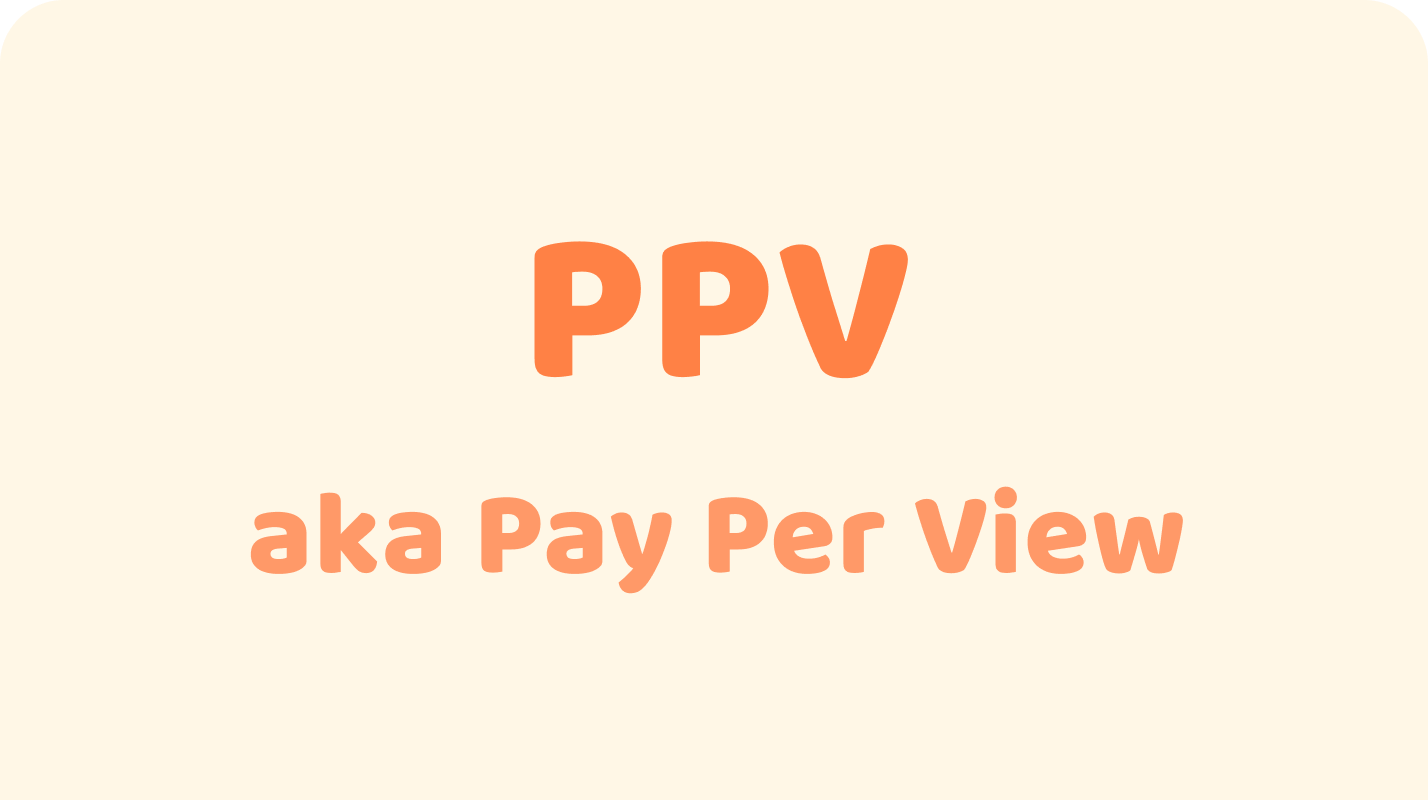





.png)

