There are two main ways creators earn money on OnlyFans – through paid subscriptions and pay-per-view (PPV) posts. While subscription fees provide a steady stream of income, strategically utilizing PPV posts can help you maximize earnings beyond just subscriptions alone.
This article will explore how to effectively sell posts and add compelling previews on OnlyFans to boost your PPV revenue. We’ll cover the benefits of PPV posts, the different types of content you can offer, pricing strategies, promotion tactics, and tips to create intriguing previews. We’ll also look at how advanced tools like Supercreator can assist with optimizing your PPV approach. Selling PPV posts successfully takes effort but can give your OnlyFans earnings a profitable boost.

TL;DR: How To Make A PPV Post On OnlyFans
- Creating a PPV post is straightforward: you log into OnlyFans, set a price for your post based on its value, choose content type (e.g., video, photo), upload, and publish.
- Popular types of PPV content include exclusive images, detailed videos, personalized messages, and custom requests.
- To promote PPVs, showcase the best content, offer exclusive content, use engaging captions, promote regularly, use tiered pricing, offer content packages, and heed subscriber feedback.
- Price PPV posts relative to their added value, employing A/B testing for effective pricing; different rates for different subscribers are acceptable.
- Observe OnlyFans’ pricing caps: $50 per post, $100 for private messages, and a $200 monthly tipping limit for new subscribers in the first four months; high-priced PPVs should offer significant value.
Pay-per-view or PPV on OnlyFans refers to posts, messages, or content that fans must pay an additional one-time fee to access. This differs from free posts that all of your subscribers can view as part of their monthly subscription without added charges. PPV is extremely useful for creators with free OnlyFans accounts, as it allows you to earn money beyond just subscription fees.
PPV posts work well for rare, highly sought-after content that your fans can’t get anywhere else. The exclusivity creates demand and convinces subscribers your PPV posts are worth the extra cost. This revenue stream incentivizes you to continually produce creative, novel content.
How to Create a PPV Post on OnlyFans
Creating a PPV (Pay-Per-View) post on OnlyFans is a straightforward process. Follow these steps to get started:
- Log Into Your OnlyFans Account: Begin by signing into your OnlyFans account. Once you’re in, navigate to the “Create a New Post” option located at the top of your dashboard.
- Determine the Pricing for Your PPV Post: After you’ve logged in, you’ll find an option to set the pricing for your post by clicking on a dollar symbol labeled “post price.” Feel free to set the price at any level, depending on the value and exclusivity of the content.
- Select the Type of Content for Your PPV Post: Next, decide what kind of content you wish to share. You have multiple options to choose from, such as video, photo, text, and audio. For the sake of this example, let’s assume you’re creating a photo post.
- Upload Your Content: After selecting the type of post, it’s time to add your content. If you’re creating a photo post, you can upload images directly from your computer or device. Alternatively, you can link to an image or video file hosted elsewhere online.
- Publish Your PPV Post: Once you’ve set the price and added your content, hit the “Publish” button to make the post live.
After publishing, your subscribers will be able to view and purchase access to the post, allowing you to generate additional revenue effortlessly.
OnlyFans PPV Types
When brainstorming the kinds of posts to offer through PPV, the options are endless. Some of the most popular PPV content types include:
- Images – Exclusive nudes and risqué photos fans won’t find on your free OnlyFans feed make compelling image PPVs. Suppose you recently had a photo shoot with a renowned photographer, and you’ve got a set of 10 exclusive photos that aren’t available on any other platform. These high-quality images could be sold as a PPV bundle, giving fans an opportunity to see a different side of you or content that feels more premium.
- Videos – Longer videos take more effort to produce versus photos, so video PPVs present an opportunity to earn higher revenue. Imagine you’ve created a behind-the-scenes video of your daily life or a special event. This video can be exclusive content that your subscribers would be willing to pay extra for, especially if it’s longer and more detailed than the usual content you post.
- Sexting – Personalized sexting, texts, and messages also have value. You could set up a system where, for a certain PPV fee, subscribers get personalized messages from you for a day or a few hours. For instance, during a special event or a trip, you could offer real-time updates and personal chats.
- Custom requests – If subscribers ask for tailored, specific content, deliver it through a PPV. subscriber might want content that’s catered specifically to their tastes, such as a shoutout, a specific outfit, or a certain theme. They send a request, and for a set PPV price, you create and send them that content.
Mixing up your PPV content keeps your OnlyFans page dynamic. Offering limited-time access adds urgency. Providing a wide selection ensures different price points for each fan’s budget.
How Do You Get People to Buy PPV on OnlyFans?
Simply making a paid post doesn’t automatically translate to sales. You need to employ tactics to convince your subscribers your PPV posts are “must buys” versus optional extras. Consider these OnlyFans promotion tactics and selling strategies:
- Choose your best images/videos: Think of your PPV content as a luxury brand showcasing its best products. Just as luxury brands showcase their best items in storefront windows, you should put forward your most compelling content for PPV. For example, if you’ve taken 100 photos during a shoot, pick the top 5 that came out the best.
- Exclusive content: Let’s say you attended an exclusive event or had a unique experience. Documenting this and offering it as a PPV post creates a sense of FOMO among your subscribers.
- Messages/caption: Use storytelling in your captions. Instead of just saying, “Buy this PPV post to see more,” try something like, “I had an incredible experience shooting this content, and I can’t wait for you to see the behind-the-scenes magic. Unlock this post to join the journey with me.”
- Promote regularly: Before releasing a big PPV post, spend a week teasing it. Share sneak peeks, talk about the process of creating it, and build anticipation.
- Pricing strategy: Offer tiered pricing. For instance, photos might be priced at $5, while videos are $10. A bundle of both could be offered at a discounted $13.
- Offer packages: Group content by themes, like “Beach Day” or “Glam Night,” and offer multiple related PPVs in a package for a slightly reduced price.
- Listen to feedback: If multiple subscribers mention they love a particular type of content, it’s a signal. Use this feedback to create more of that content for future PPV posts.
How Much Should I Charge For PPV In OnlyFans?
If your monthly subscription fee is $10, then your PPV posts should be priced in a way that reflects their added value. You could offer photo bundles for $5 and behind-the-scenes videos for $15. Always consider the quality and exclusivity of the content when setting the price.
Utilize A/B testing for pricing. For instance, offer the same content at different price points to a small segment of your audience and track which price garners more sales. This can guide your overall pricing strategy.
Not all subscribers are created equal; some can afford to pay $50 for a PPV, and some can afford to pay only $20. It’s perfectly fine to charge different rates for different subscribers on the same product. There are tools to help you price smart.
Supercreator Pricing Guard suite enables you to see your subscriber’s purchase history and offer a price that is within their paying scope.
What Is the maximum PPV on OnlyFans?
OnlyFans has placed some caps on maximum PPV pricing:
- $50 per individual post
- $100 for private, direct messages
- $200 monthly tipping limit for new subscribers in their first 4 months
These limits aim to prevent overpricing on PPVs but still provide creators flexibility. Very few situations warrant exceeding $50 for a single post.
Remember, high-priced PPV posts should offer substantial value to justify the cost. An in-depth interview, a specialized personal video, or exclusive, high-quality content can be priced higher. However, it should still align with your audience’s expectations and willingness to pay.
Tips and Tricks for Selling Posts and Previews
Executing PPV posts successfully requires careful planning and promotion. Keep these OnlyFans tips and tricks in mind:
- Choose your most visually appealing images for the preview: If your PPV post is a photo bundle from a tropical vacation, use a stunning beachfront photo as the preview to entice your audience.
- Write clever, intriguing captions: Use language that intrigues but doesn’t give everything away. Instead of “Unlock this post to see my new swimsuit,” try “Ever wondered how paradise looks at sunset? Unlock this post to find out.”
- Promote upcoming PPV releases to build anticipation: If you’re planning to release a special PPV video on Valentine’s Day, start dropping hints or teasers from the beginning of February to build anticipation.
- Send PPVs directly via DM for a personalized touch: Personalized messages make fans feel special. Use their first name and mention something that you only share with your subscriber community to make the PPV offer feel exclusive.
- Target fans most likely to purchase based on past buying behavior and preferences: Use analytics to see who has purchased PPV content in the past and target these fans with exclusive offers or first looks at new content.
- Use analytics to determine which posts perform best: If your analytics show that your ‘Sexy Tutu Wednesday’ PPV posts are consistently popular, consider creating more similar content to capitalize on this trend.
- Offer limited-time discounts or sales to incentivize purchases: For holidays or special occasions, offer your PPV posts at a discounted rate for a limited time. This creates urgency and can boost sales.
- Schedule your posts in advance: the better you plan and prepare everything the more time you will have to focus on creating more content!
OnlyFans tools like Supercreator also provide key features to optimize your OnlyFans PPV strategy including:
- CRM features to understand each fan’s preferences according to their interaction history
- Insights for data-backed messaging recommendations
- Pricing Suite to identify optimal rates per subscriber according to purchase history.
- PPV Time Machine showing historical purchases
- Personalized mass messages at scale
To Sum Up
Implementing a strategic approach to pay-per-view posts on OnlyFans presents a significant opportunity to earn incremental revenue beyond subscription fees. PPV incentivizes you to consistently produce novel, high-quality content. Back this up with compelling previews and strategic pricing to convince fans your exclusive PPV posts warrant the extra cost.
After implementing these strategies, track your metrics to evaluate your success. Are you earning more from PPV posts than before? Are fans more engaged? Use this data to refine your approach and continue to maximize your earnings.
While determining initial pricing takes experimentation, tools like Supercreator help identify optimal price points over time based on individual fan data and buying behavior. Don’t underestimate the revenue potential from PPV – incorporate these best practices into your content strategy to profit from this OnlyFans monetization feature.
Always remember, the goal of PPV is not just to add an extra revenue stream but also to enrich your content offering and deepen your relationship with your subscribers. The more value you provide, the more willing they are to pay for additional content.







.png)
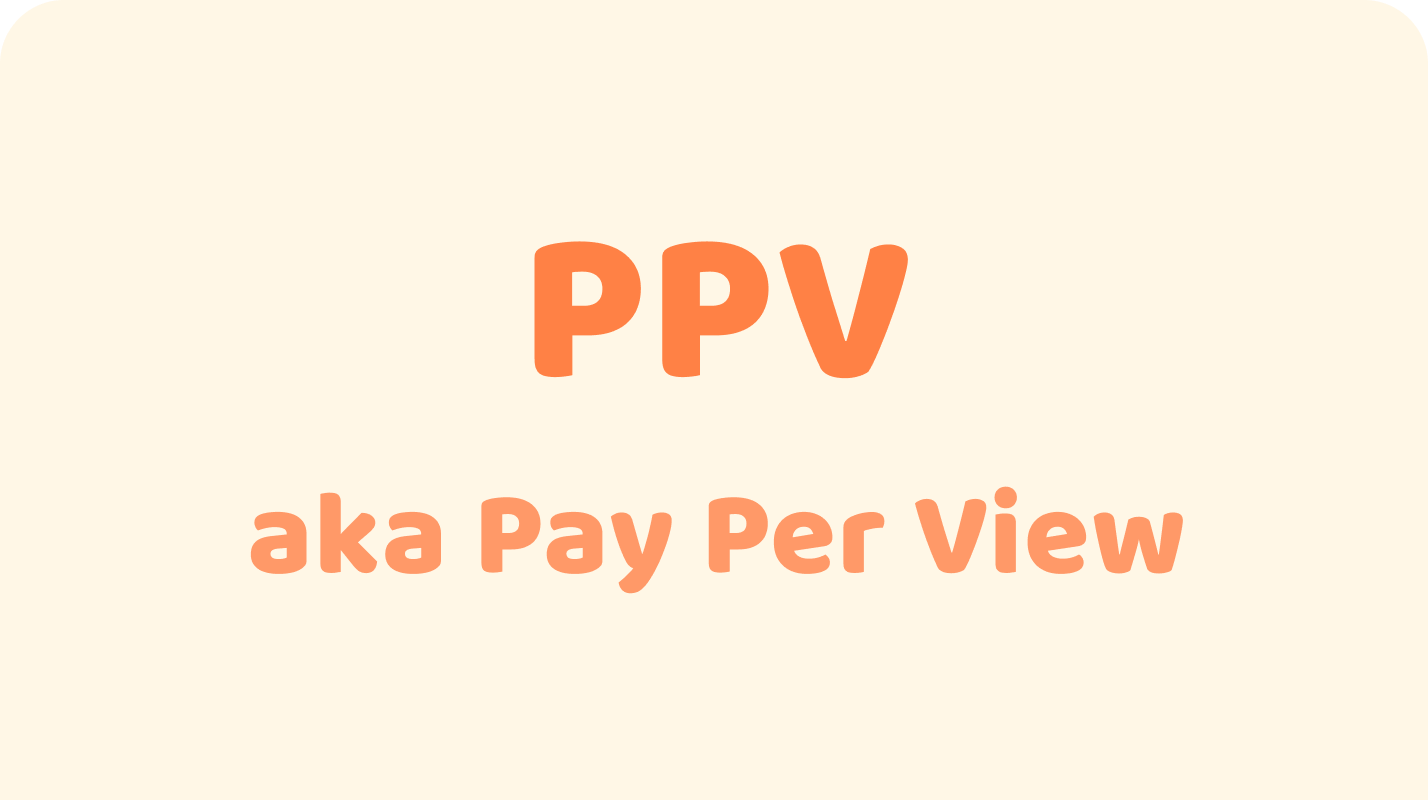






.png)
.png)

