The key appeal of OnlyFans is that it allows creators to earn income directly from subscribers who pay a monthly fee for access. This gives creators independence and control while building meaningful relationships with their most engaged followers.
However, before you can start counting them dolla’ bills, you need to have your account verified by OnlyFans to ensure you are not from another planet, kidding…
The verification process is important for OnlyFans to maintain trust and safety both for you and for its users.
This guide will outline everything you need to know to get verified on OnlyFans, including:
- Step-by-step process to get verified
- Common reasons verification requests get rejected
- How to add a bank account to receive payouts
- Benefits of having a verified OnlyFans account
Follow along if you want to successfully pass the OnlyFans verification process and start earning.

How to Get Verified on OnlyFans
Here is the complete process:
Step 1: Create a New OnlyFans Account (duhh)
First, you’ll need to create a new OnlyFans account. The best practice is to set up a separate email address just for your OnlyFans activity. This helps separate your personal and professional personas.
You can use any email provider you’d like, but privacy-focused ones like ProtonMail are recommended to reduce spam and keep your privacy private.
When setting your display name, use your real first and last name (this will be cross-checked during verification).
Step 2: Open OnlyFans Confirmation Email
After registering, you’ll receive a confirmation link in your email. Click this to verify your email address with OnlyFans and activate your account.
Check your spam folder if you can’t find the OnlyFans confirmation email.
Step 3: Complete OnlyFans Verification Application
With email confirmation done, you can now complete the full verification application. This involves submitting personal documentation to confirm your identity.
You will need to provide:
- Legal name
- Address
- Date of birth
- Photo ID (driver’s license, passport, etc.)
- Selfie photo
The ID and selfie will be run through a third-party verification system called Ondato to cross-check your identity.
Step 4: Set Up Your OnlyFans Page
While waiting for the verification process, take time to set up your OnlyFans page to attract subscribers.
Key elements include:
- Profile & header images – use clear, high-quality photos. It cannot contain nudity.
- Bio – write a short introductory bio highlighting your niche.
- Welcome message – draft an engaging welcome note for new subscribers.
- More on that here: https://supercreator.app/academy/getting-started/open-an-onlyfans-account/
Step 5: Wait For OnlyFans Approval
The verification process usually takes 1-3 days. You’ll receive an email from OnlyFans letting you know once it’s completed.
If approved, you can now add your payment details. If it gets rejected, common reasons are covered next.
Step 6: Link Your Bank Account to OnlyFans
To receive payouts from OnlyFans, you need to link a valid bank account or payment card. Enter your details along with your address and identity confirmation again.
Once your account is set up to receive payments, you can start creating and monetizing content!
Why Was My OnlyFans Verification Rejected?
While most applications get the all-clear, there are a few common reasons why OnlyFans may turn you down for your verification request:
- Blurry photos – Make sure documents and photos are clear and readable. Use adequate lighting.
- Expired ID – Must provide a valid, non-expired form of photo ID.
- Inaccurate information – Double-check that all details you enter match perfectly with your documentation.
- Suspicious account activity – Be transparent about what your account offers. Do not promote illegal services.
- Technical errors – The issue may be on OnlyFans end. Retry uploading files. If your verification gets rejected, OnlyFans will specify why and how to fix it. You can reapply right away by correcting any errors.
How to Add a Bank Account on OnlyFans
OnlyFans need your bank account so they can directly deposit your hard-earned cha-ching each month.
Here is how to add a bank account:
- Go to Banking page
- Enter your legal name, address, and date of birth
- Choose a bank withdrawal method
- Input routing & account numbers
- Confirm identity with TIN number/SSN
- You can also elect to receive payments through online wallets like PayPal or Direct Express cards. Just ensure your withdrawal account is in your legal name.
Once set up, you can begin receiving payouts from OnlyFans based on your balance and desired frequency.
How Long Does OnlyFans Take to Verify?
The OnlyFans verification process usually takes 24-48 hours, but sometimes, it may take up to 72 hours to hear back after submitting your application, so you’ll have to wait patiently.
You’ll receive an email as soon as the verification check completes either confirming approval or stating more information is required.
If there are issues with your documents that need fixing, it can prolong the verification timeline, but typically expect no more than 3 days.
Is It Safe to Provide Personal Details to OnlyFans?
Yes – OnlyFans is very secure when handling creators’ sensitive data, uses strong data encryption, and will not share your docs with any third parties.
Ondato, The 3rd party verification service OnlyFans uses, also deletes all identity records after performing the one-time verification check, thus ensuring privacy. Only your confirmation status is shared with OnlyFans, nothing more.
So feel comfortable submitting your ID and selfie to OnlyFans just like millions of other creators have already done safely.
Verified OnlyFans Account Benefits
Gaining OnlyFans verification status will grant you these features and abilities:
- Payment eligibility – Only verified accounts can withdraw earnings
- Access to all features – Unlocks chat, promos and subscriber analytics
- Drawing loyal fans – Subscribers value ID check trust symbols
- Launch referral program – Earn 5% of referee earnings
- Highest payout tiers – Top verification status gives 100% payout rates
The verification badge also lends legitimacy, which makes fans more comfortable subscribing to your page. It’s a prerequisite to unlocking OnlyFans’ full money-making potential.

Final Words
As the world’s top subscription fan platform, OnlyFans provides an immense opportunity for creators to take control of their content and get fairly compensated. But before you can start building your OnlyFans subscriber community and earning money, passing OnlyFans verification is an essential first step.
The approval wait time is usually only 24-48 hours. So set up your profile, submit your documentation, and soon you’ll join the ranks of verified OnlyFans creators finding immense income success!
While treading the OnlyFans water for the first times it’s recommended to have a gameplan and as much assistance as possible, you can read up here about how to set up your account as well as using 3rd party tools like Supercreator to maximize revenues using advanced AI analytics.






.png)


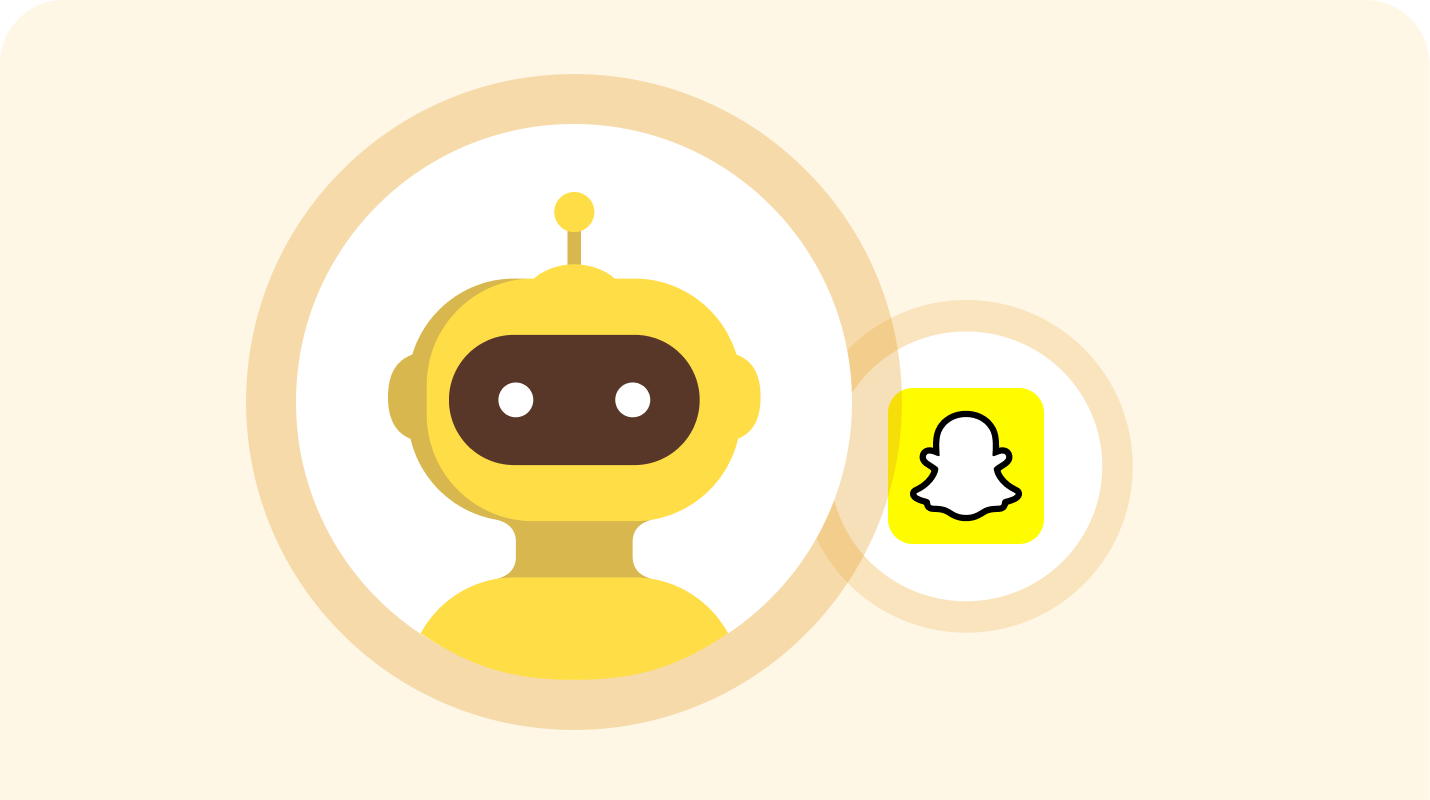




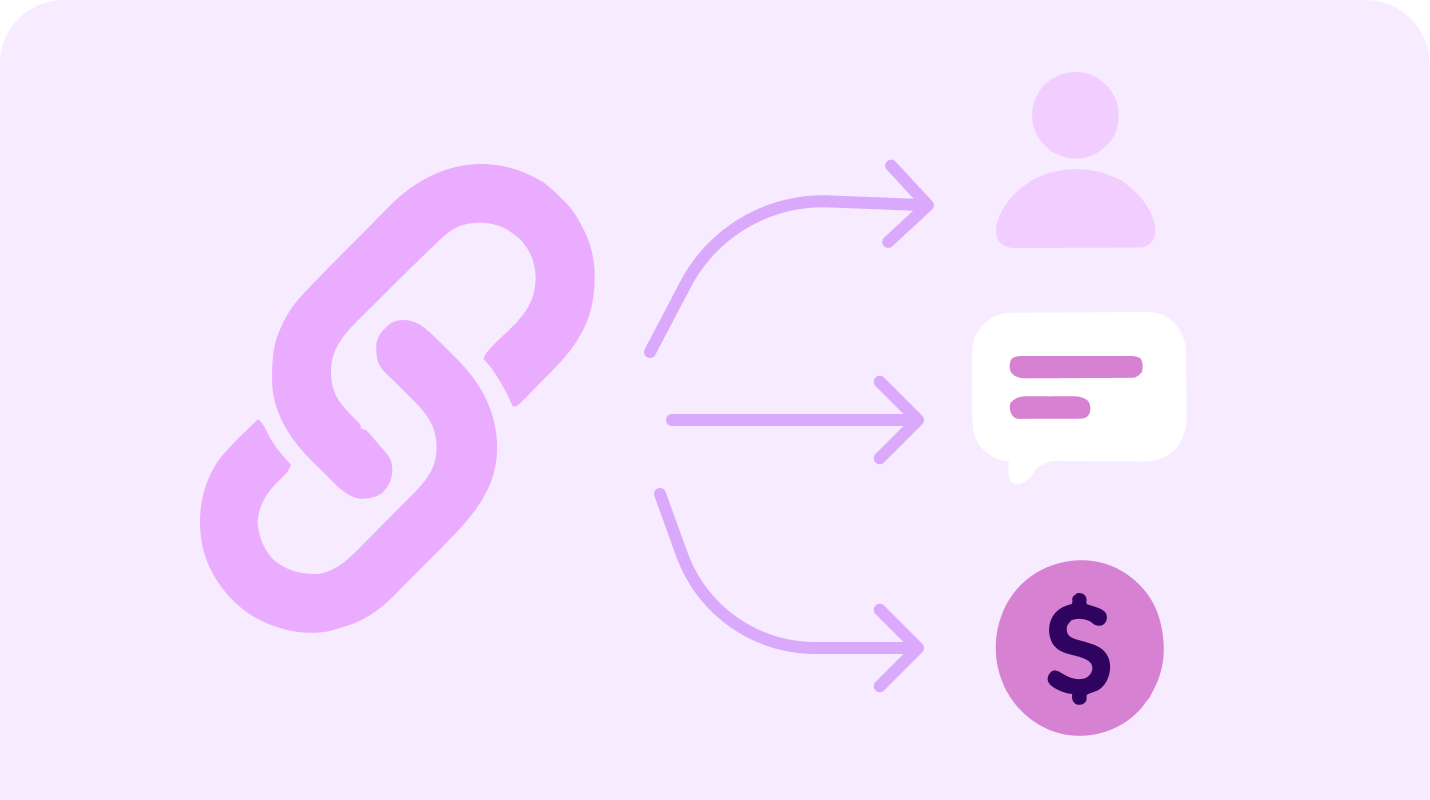
.png)

