OnlyFans Features – A Guide Through Icons & Their Meanings
Maddie
·
April 17, 2025
·
.png)
.webp)
Icons on OnlyFans aren't just for looks. They link you to key features like messages, payments, and engagement stats. Creators use them to manage content and fan interactions. Fans rely on them to navigate the platform.
- Profile: Shows things like verification, location, and follower count
- Engagement: Covers likes, comments, tips, and scheduled posts
- Messages: Manages chats with icons for delivery, favorites, and locked content
- Monetization: Includes PPV, tips, campaigns, and fundraisers
This quick guide breaks them all down so you know exactly what you're looking at.
OnlyFans Icons Explained
1. OnlyFans Profile Icons
As the name implies, you mostly find these icons on your profile page. They serve diverse functions, including letting you know a creator’s verification status, their location, and the amount of uploaded content. That being said, here are some of the common icons you’ll find on the OnlyFans profile page:
OnlyFans checkmark verification icon

It’s a checkmark icon that’s located right next to the creator’s name on the profile page. The icon indicates that a profile is verified. For creators, the icon adds credibility and enables them to attract new subscribers. On the other hand, it assures fans that the account truly belongs to the creator.
You can get verified on OnlyFans by uploading the required information, including bank information and selfies.
Green status icon

A green icon shows that the creator is currently online. Creators switch on the icon to indicate that they are ready for real-time interaction with fans. On the other hand, fans may take advantage of this icon to drop a message with the creator or request a live stream.
Location icon

The icon displays your preferred location. As a creator, you can use the icon to indicate your current location and to relate better with those in the region. However, this icon is optional and is often left blank for privacy reasons. You may play around with this icon by using a bogus location or creative descriptions. For example, @venomous_dolly uses “34 miles away” as her location.
Follow button icon
The follow icon allows you to stay updated on a creator’s activities without having to subscribe. However, this icon doesn’t grant access to a creator’s paid content.
Edit Profile icon
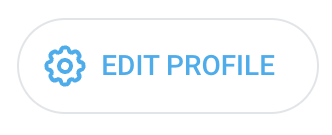
The gear-like icon grants you access to your profile edit page. You can use it to personalize your page by including photos, pictures, location, display name, display, and notification.
Note that some profile icons will only become visible under specific conditions. Case in point: the subscription tier icon appears if the creator offers tier-based subscription plans. Fans can select their preferred plan by clicking on the options beside the icon.
2. Engagement Icons
You use the engagement icon to interact with creators or fans. On the creator’s side, posts with more engagements will receive more visibility. However, engagement icons let fans see more of the specific content or creators that they once engaged with. Here are some of the common engagement icons and their impact on interactions:
Like icon

Fans use the “love-shaped” icon to show appreciation for a creator’s content. By liking a post, you’re teaching the algorithm to show you more of such content types, especially from the same creator. OnlyFans is also more likely to share such posts with other fans on the platform. Case in point: Your homepage is filled with posts that have high engagement.
On the other hand, creators analyze the number of likes to determine which content best resonates with the audience. This will encourage them to create more of such content types.
Message icon

The message icon leads to a chat interface through which you can interact with creators or fans. Fans click on the icon to request content, chat with creators, or ask questions. Creators, on the other hand, use it to keep up with fans’ DMs and offer paid content.
While messages have no direct impact on visibility, they help you build deep relationships and retain loyal subscribers. Your consistent interaction with fans will encourage them to introduce your content to other users.
Notifications icon
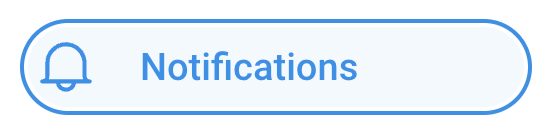
The notifications icon lets you stay updated on new activities on your OnlyFans account. Creators may use the icon to quickly respond to fan DMs and take necessary actions, thereby increasing their interactions and visibility. Fans may click the icon to stay updated on time-sensitive offers, new posts, messages, or exclusive content from their favorite creators.
Engagement statistics icons
Photos, videos, likes, follower count, and streams all fall under engagement icons. You’ll find them at the top of OnlyFans creators' profile pages. These icons provide a glance into the creator’s performance and content numbers.
Accounts with high content numbers will likely get more subscribers and visibility than those with low numbers. The number of likes is also an indication that the content appeals to subscribers.
Tip: Engagement plays a big role in your visibility on OnlyFans. The algorithm favors highly engaged content and shows it to more potential subscribers. To boost your visibility even further, make sure to respond to subscriber messages quickly and keep your replies relevant to their questions or concerns.
3. Monetization Icons
Simply put, these icons help you to track earnings and offer subscription plans to users. In most cases, the icons are easy to understand since there are often texts attached to them. Nevertheless, here are some of the monetization icons you might come across on OnlyFans:
Pay-per-view Icon

The padlock-shaped icon allows your fans to see and select which content they’d like to pay for. You can offer PPV content through the chat function. There are options for sending it to all your subscribers or as custom content to an individual subscriber. You only need to name the price, attach the content, and send it. Fans will receive notifications about PPV content and may purchase it by clicking the icon.
Send Tip Icon

Creators use the Send Tip icon to encourage tipping on their posts, livestreams, and Q&A sessions. On the other hand, fans use the icon to show appreciation to the creator. Clicking the icon will send you to a payment portal where you can input the donation amount.
Subscription Icon

As a creator, this icon lets you know who is currently subscribed to your account. You can also use the icon to indicate tiered subscription plans. Fans may, however, click on the icon to kickstart a subscription plan.
Payment Settings Icon
Creators and fans use the payment settings icon to manage their payment options. This is usually one of the first things you set up when creating an OnlyFans account. Creators can click the icon to set up their subscription plans, tip minimums, and PPV prices.
As a creator, paywalled content offers more options to earn more from your account. The options may be the following:
- You might set up tier-based subscriptions to earn more by targeting both low- and high-paying fans. In this setup, each subscription level will offer different access and benefits. For example, a $10 low-tier plan may only offer photoshoots, while a higher $50 plan comes with custom content and live streams.
- Include tips and donation options in your content. You may also offer perks to fans that donate. For instance, you might give them a shoutout if they donate during a live stream.
- Offer exclusive PPV content to your subscribers. A trick is to offer bundles of PPV content at a discount price.
Making Sense of OnlyFans Icons
Finally, we've resolved the mysteries behind OnlyFans icons. The icons help both creators and fans to navigate the platform. Icons are also important for analyzing a page and determining the next course of action. For example, users may use the engagement stat icon to determine if the creator’s page is worth subscribing to.
On OnlyFans, “fans” refer to the people who subscribe and pay for access to your exclusive content. These fans may subscribe to multiple creators on the platform, supporting the ones they enjoy by paying for a monthly subscription or purchasing content on a per-item basis.
The checkmark on OnlyFans messages is a badge that shows the creator has completed the verification process. Creators with this checkmark are seen as more trustworthy and are less likely to be spammers or fraudulent accounts, helping build confidence with potential subscribers.
On OnlyFans, a like is a sign that fans appreciate your content and may want to see more of it. Posts that receive more likes are often given higher visibility by the platform, making it easier for new fans to discover your content. The more engagement you get, the more likely your content will be seen by a wider audience.



.png)



