OnlyFans has exploded in popularity as a platform for creators to share exclusive, premium content with subscribers. But like any business, you need the right tools and equipment to create compelling content that converts fans into paying customers.
Investing in a high-quality camera and other gear for shooting OnlyFans content is essential if you want to stand out from the crowd. This guide will walk you through everything you need to choose the best camera for OnlyFans creators and build your equipment arsenal.

Why You Need a Good Camera as an OnlyFans Creator
When it comes to OnlyFans, high-quality visuals are essential. The best camera for OnlyFans creators doesn’t just capture crisp, professional-looking content—it directly influences your success on the platform by driving engagement and boosting conversions.
1. High-quality visuals lead to better engagement
Clear, sharp, and well-lit content is key to standing out in a crowded market. Subscribers expect professional-quality images and videos from the creators they support. When you use a great camera, your content not only looks more appealing but also builds trust with your audience. High-quality visuals make your content more engaging, encouraging more interaction and creating a loyal subscriber base.
2. Meeting subscriber expectations with professional-looking content
Subscribers are more likely to stay subscribed if they see that you're putting in the effort to provide quality content. Low-quality, grainy, or poorly-lit content can easily turn potential fans away. The best cameras help you deliver the professional-grade photos and videos your audience expects, ensuring that you meet their high standards and keep them coming back for more.
3. Increased conversions from high-definition content
A good camera is one of the most important investments an OnlyFans creator can make. Whether you’re shooting photos, recording videos, or streaming live, the quality of your visuals impacts how well you engage with your subscribers and how effectively you can upsell content. High-definition content is far more attractive to fans and leads to better conversions on paid posts and custom requests. Without a proper camera, you risk losing subscribers due to low-quality visuals that fail to capture their attention.
Investing in the best camera for OnlyFans is a surefire way to improve your content quality, engage your audience, and increase your income.
What to Look for in a Camera for OnlyFans
With a crowded camera market full of options, what specs and features truly matter when choosing the best camera for OnlyFans?
Resolution and image quality
The camera resolution determines the maximum image quality and level of detail it can capture. Look for cameras that shoot photos at least 12MP or higher for crisp digital images. For video, a minimum of 1080p HD or 4K UHD resolution provides professional results.
Framing assistance
As a solo creator, you need a way to properly frame shots while also being in the scene. Look for vari-angle touchscreens, remote controls, or voice activation to snap photos. Selfie-optimized cameras are also useful.
Low light performance
You don’t always have control over ideal lighting conditions. Seek out cameras with good high ISO performance and image stabilization for clean footage, even in dim environments.
Photo-to-video versatility
Converting short video clips into still images is hugely helpful for maximizing content from a shoot. Look for cameras capable of pulling high-res frame grabs from 4K or 1080p footage.
Slow motion capabilities
Recording super smooth slow motion expands your creative video capabilities and adds production polish. 120fps or 240fps high frame rate modes open the door for stunning slow-motion shots.
Best Budget Cameras for OnlyFans Creators
Canon EOS Rebel T7 DSLR
- 24MP sensor for detailed images – More megapixels allow for capturing photos with more resolution and clarity to showcase your content.
- Intuitive interface great for beginners – Simple menus and guides help new users quickly learn to use the camera.
- Full HD 1080p video – Capture crisp and smooth full high definition 1080p footage perfect for short video clips.
- Guided modes – Built-in tips help you achieve the desired results while learning the camera.
- $400 – $500
Nikon D3500 DSLR
- 24MP sensor captures crisp photos – A higher megapixel sensor provides more detailed resolution for clear, sharp photos.
- Compact, lightweight design – Smaller size and lower weight allows easily carrying the camera to shoot content anywhere.
- Bluetooth for easy photo transfer – Quickly send photos to your smartphone for uploading online.
- Full HD 1080p video – Record and share stunning full high-definition 1080p videos with subscribers.
- $350 – $450
Sony a6100 Mirrorless
- 24MP for detailed images and 4K video – High resolution provides sharp, detailed photos and 4K videos.
- Fast autofocus tracking – Keeps you in sharp focus automatically, even when moving around a scene.
- Flip-up touchscreen for selfies – Allows you to see yourself when taking photos/videos solo.
- 11fps continuous shooting – Captures fast action shots in quick succession.
- $700-$800
Best Cameras for Experienced OnlyFans Creators
Fujifilm X-T30 Mirrorless
- 26MP for sharp photos and 4K video – More megapixels capture finer details and textures. 4K video is future-proof.
- Compact, lightweight design – Comfortably portable for shooting content anywhere.
- Fast autofocus performance – Accurately keeps subjects in focus with minimal hunting.
- Great for stills and video – Versatile for capturing both high-res photos and crisp 4K footage.
- $850 – $950
Panasonic Lumix DC-GH5 Mirrorless
- 20MP sensor with 4K 60p video – Good balance between resolution and 4K video frame rate.
- Weather-sealed, durable body – Tougher build quality for reliability in varied conditions.
- 5-axis in-body stabilization – Compensates for camera shake for blur-free handheld shots.
- Vari-angle touchscreen LCD – Fully articulating screen aids creative framing freedom.
- $1,400 – $1,600
Best Cameras for Professional OnlyFans Creators
Canon EOS R5 Mirrorless
- 45MP full frame sensor – Massive resolution for extremely detailed photographs.
- 8K RAW video capability – Cutting-edge 8K video future-proofs content quality for years.
- In-body stabilization up to 8 stops – Allows handholding slow shutter speeds for blur-free images.
- 12fps mechanical shutter – Shoots fast action sequences with minimal lag between shots.
- $3,700 – $4,100
Sony a7 IV Mirrorless
- 33MP full frame sensor – A larger sensor provides enhanced dynamic range and depth of field control.
- 4K 60p and 10-bit 4:2:2 video – Smooth 4K video with greater color accuracy and detail.
- Real-time tracking autofocus – Intelligent AF quickly locks onto and tracks subjects.
- 10fps continuous shooting – Quickly captures multiple shots to choose the best expressions/moments.
- $2,400 – $2,600
Nikon Z 7II Mirrorless
- 45.7MP full frame sensor – Incredible resolution retains immense detail even with cropping.
- 4K UHD 60p video – Buttery-smooth 4K videos, perfect for online sharing.
- 273-point hybrid AF system – Broad AF coverage and customizations for precision focus.
- 10fps continuous shooting – Speedy burst rate ensures capturing peak action and expressions.
- $2,800 – $3,200
Best Webcams for OnlyFans Live Streaming
Microsoft LifeCam HD-3000
- 720p HD video recording – Good quality streaming resolution.
- TrueColor technology – Balances colors and brightness for accurate video.
- Noise-cancelling mic – Minimizes background noise for clearer audio.
- Universal clip base – Clips onto your monitor for flexible webcam positioning.
- $45 – $55
Logitech C920S
- 1080p full HD video – Sharp, detailed full HD streaming.
- 78-degree field of view – Fits more of you and/or the background in the shot.
- Stereo microphones – Clear stereo sound instead of mono for live streams.
- Auto light correction – Brightens you up in dim lighting for flattering video.
- $80 – $90
Razer Kiyo
- 1080p HD at 30fps or 720p at 60fps – Smooth streaming with your desired resolution/frame rate.
- Built-in ring light – Evenly illuminates you without any extra lighting kit.
- Omnidirectional mic – Natural sound pickup from all directions.
- Advanced autofocus – Stays sharply focused on you during streams and movement.
- $90 – $110
Best Gimbals & Accessories for OnlyFans Creators
Insta360 Flow (Best Smartphone Gimbal)
- 4K resolution support – Smooth and stable 4K video for your streams.
- AI-powered stabilization – Automatically adjusts for steady shots, even with movement.
- Foldable design – Easy to carry and store, making it perfect for on-the-go shoots.
- Active tracking – Keeps you in frame and focused, hands-free.
- $120-$150
DJI RS3 (Best DSLR/Mirrorless Gimbal)
- 6.6 lb payload – Supports heavy DSLR/mirrorless setups for maximum versatility.
- 3-axis stabilization – Offers smooth footage even in dynamic environments.
- Bluetooth camera control – Adjust settings directly from the gimbal.
- Long battery life – Extended shooting time for longer streaming or recording sessions.
- $500-$600
Additional Must-Have Gear for Your OnlyFans Studio
Now that you have your camera and other accessories, it’s time to round out your OnlyFans equipment kit with these essential items:
Ring light for perfect lighting
A ring light provides even, flattering lighting for your OnlyFans shoots. Look for one with adjustable color temperature and brightness to customize the lighting based on your environment and mood, ensuring professional, glowing content.
Backdrops for a professional look
Backdrops instantly enhance the visual quality of your content. Whether you go for a simple, clean look or a colorful, creative background, the right backdrop sets a professional tone and adds a polished, engaging aesthetic.
Tripod for stability
A tripod stabilizes your camera, preventing shaky footage and allowing for steady, framed shots. It's essential for solo shoots and ensuring high-quality, professional content without any camera movement.
External Microphone for clearer audio
An external microphone improves audio quality, ensuring your voice is clear and free from background noise. This is key for live chats, ASMR, or video content where clear sound enhances the viewer experience.
Props and costumes
Props and costumes bring creativity to your shoots. Experiment with different items to add flair and variety, helping your content stand out and keeping things fun and fresh for your audience.
Costumes/Outfits
Expand your wardrobe and costume collection to assume different personas and aesthetics.
Lenses and filters for creative effects
Lenses and filters allow you to get creative with your shots. Different lenses can change the angle and focus, while filters enhance the visual effect, adding depth and style to your OnlyFans content.
How to Get Expensive Camera Equipment for Free
As an OnlyFans creator, investing in high-quality camera equipment can be expensive. However, there are several ways to get expensive camera gear for free or at a discounted price, making it easier to improve your content without breaking the bank.
1. Seek Sponsorships and Brand Partnerships
Many creators work with camera brands to get sponsored or receive equipment at a discounted rate. If you have a solid following and can demonstrate your reach, camera companies might be willing to send you their products in exchange for reviews, shoutouts, or promotional content. Reach out to camera brands directly or sign up for influencer marketing platforms that connect creators with companies offering sponsorships. This can help you get high-quality gear without the full price tag.
2. Take Advantage of Camera Gear Discounts
Some camera companies offer discounts to influencers, affiliates, or content creators. These discounts can range from 10% to 50%, depending on your follower count and engagement. Signing up for brand newsletters, checking out affiliate programs, or looking for seasonal sales can also help you access exclusive deals. Keep an eye out for promotional offers, and don't hesitate to ask for discounts if you plan to promote their products in your content.
3. Use Rental Services for Short-Term Needs
If you only need high-end camera equipment for specific shoots, renting can be an affordable option. Many companies offer rental services for high-quality cameras, lenses, and accessories. This allows you to use top-tier gear without committing to the high upfront cost. Plus, you can rent the equipment you need for as long as you need it, saving you money while still delivering high-quality content.
4. Explore Trade-in Programs
Some camera brands and retailers offer trade-in programs, where you can exchange older or unused camera gear for credit toward newer models. This can significantly reduce the cost of upgrading your equipment. If you already have a camera or lens that you’re not using, consider trading it in for a better model to keep your setup up to date without spending much out of pocket.
By taking advantage of these strategies, you can get the best camera equipment for your OnlyFans content without draining your budget, helping you create professional-grade videos and photos that will engage and retain subscribers.
Follow these tips when shopping for your perfect OnlyFans camera and accessories:
- Buy based on your skill level, starting basic and advancing over time.
- Read reviews from fellow creators’ equipment tests.
- Comparison shop for deals from authorized sellers.
- Invest over time, starting with essentials and gradually expanding.
- Go versatile with multi-purpose tools for creative flexibility.
- Consider used gear to save money.
Which Camera Is Best for Your OnlyFans Setup?
Taking the time to research and invest in the best camera for OnlyFans creators will set you up for success. By choosing the right camera and gear that fits your needs and budget, you can elevate your content quality and deliver premium experiences for your loyal fans, helping to grow your audience and increase your earnings.







.png)
.png)

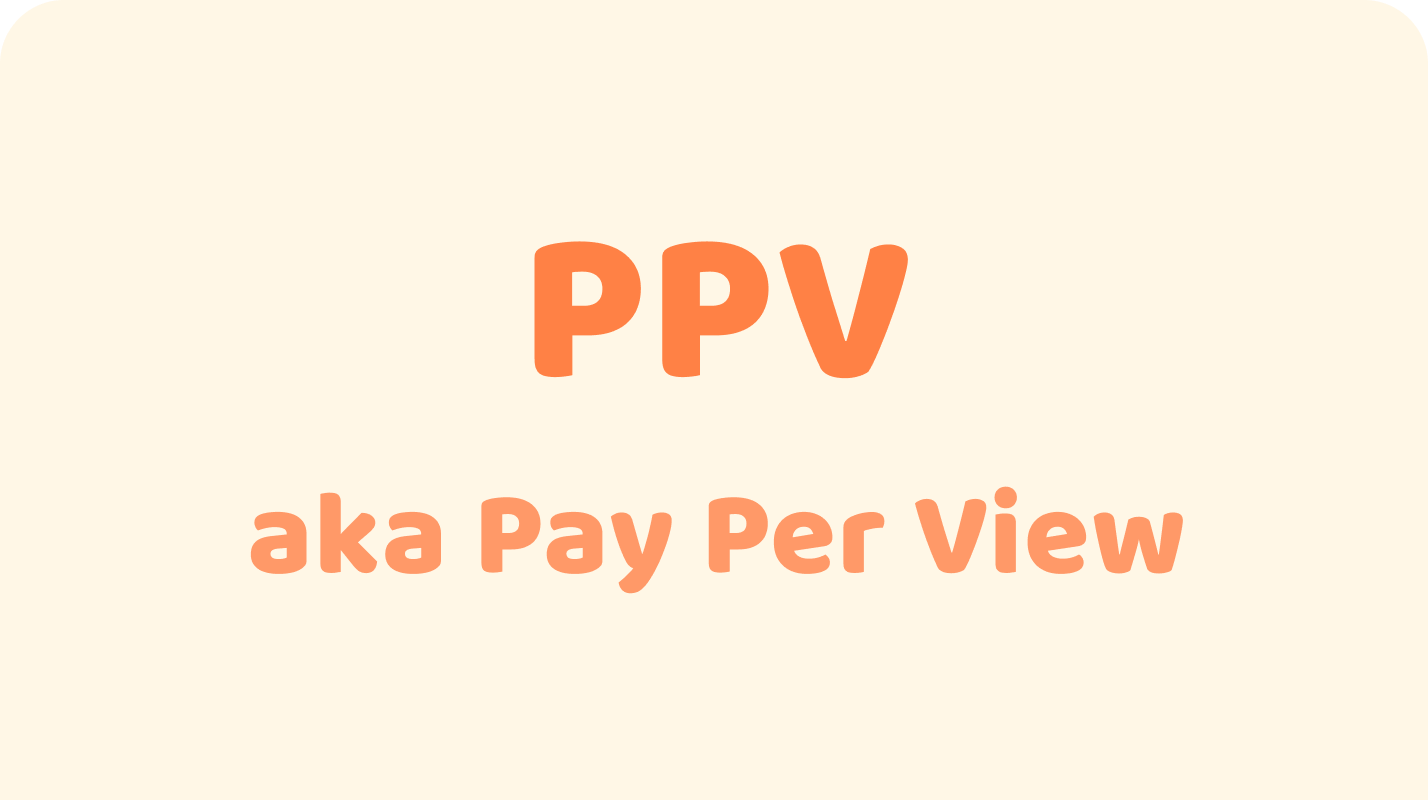





.png)

